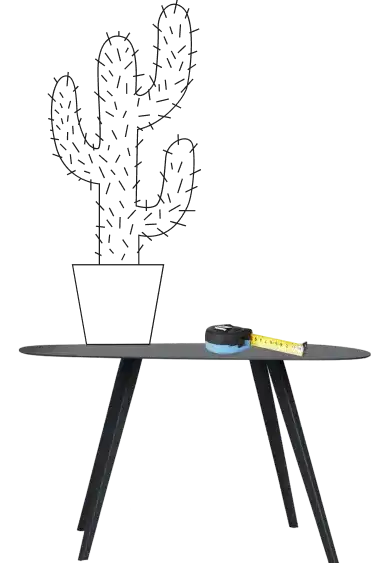ClearLine CAD Online Editor
Free online editor without registration to create measurement drawings.
About the editor
•
This is an online editor for creating measurement drawings of rooms, apartments, houses and other premises for interior design and construction work, available on a smartphone.
•
The editor saves the drawing to a .dxf file, which allows further work in AutoCAD, ArchiCAD, Revit and other professional software.
•
In the editor, you can only draw rooms with right angles; for drawing rooms with complex shapes, use professional software.
•
Before creating a drawing, calculate the dimensions of the walls, walls, door and window openings of the room so that the drawing converges and closes the perimeter of the room into a single contour. When calculating, try not to change the lengths of short walls and ledges, adjust large segments.
How to use the editor
•
Measure the room, we need:
- - height and width of doorways and windows
- - dimensions from the corners of rooms to door and window openings
- - total lengths of each of the four walls in the room
- - location of the vent. boxes, heating radiators, risers
•
Calculate the dimensions of the room in such a way as to close the perimeter of the drawing into a single contour
•
Draw each room in turn, start with the hallway, make sure you close the perimeter and the drawing converges
•
Select the tools on the panel and add windows, doors, radiators, hoods to the drawing.
•
Add an interior door and start drawing the next room.